FR - CanCred Factory Upgrade - Endorsement and Alignments
CanCred Factory was upgraded this morning to add two exciting new features that implement version 2 of the Open Badges standard.
This upgrade also introduces new onboarding features for users that enable you to earn some cool CanCred badges.
Endorsement
A new tab has been set up Admins called Network. Partner networks and badge sharing functions have been moved there, along with the new feature of Endorsement for organizations and badges.
You can now endorse and seek endorsements from partner organisations for your organisation as a badge issuer or for specific badges that you issue. Links to your endorsements are displayed on hosted badge pages of your earners.
Well thought out approaches to endorsement are key to building trust networks that add authenticated value to badges that you issue and badges that you recognise.
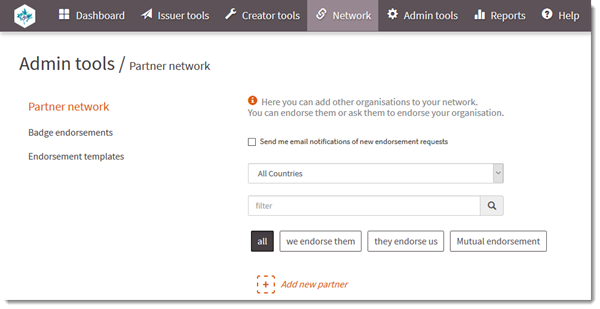
Alignments
Admins can now create and manage a list of frameworks and standards that will be available when creating badges. Examples may include skills frameworks and quality standards. These can help identify the meaning of your badges and build their value.
The format is:
- Name (mandatory)
- URL (mandatory)
- Description (optional)
If you create one or more alignments in Admin tools, an Alignments link appears in the badge creation Content page as an option for your badge Creators.
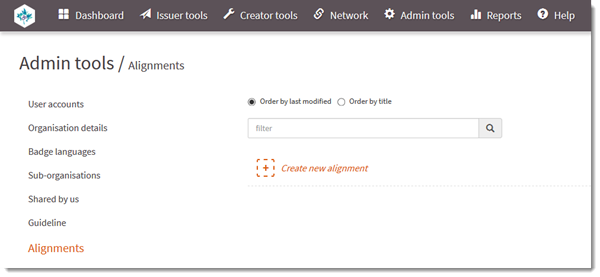
Onboarding Features - with badges
CanCred Factory Tour
A link at the top left of the Dashboard page now prompts you Take a Tour! This tour is a walk-through of the various functions of the system, which provides a great orientation for new users. By completing the CanCred Factory tour, you automatically earn the Explorer badge from CanCred.ca
New users then earn these other badges:
Creator
Create a badge
Issuer
Issue a badge - to yourself, even.
Admin
Upload an issuer banner in the Branding section of Admin tools.
MILESTONE: User
This Milestone badge will be automatically issued when you achieve the previous four.





CanCred Newbies: get your badges here!
