HINT - A better way to share badges to LinkedIn
You can improve the user experience for your learners sharing badges and micro-credentials to LinkedIn by adding the 6-9 digit code that’s embedded in the admin’s URL for your company page on LinkedIn company page. This code can only be seen by the person with editing rights to the page:
You see:
https://www.linkedin.com/CompanyType/CompanyName/
Your company page admin sees:
https://www.linkedin.com/company/XXXXXXXXX/admin/
Inserting this embedded code into your CanCred Organisation details page will make sharing your badges a more seamless experience for your learners AND ensure that your company logo is properly displayed in the certifications section of their LinkedIn profiles, greatly enhancing your digital footprint:
Admin tools > Organisations details > LinkedIn organisation ID:
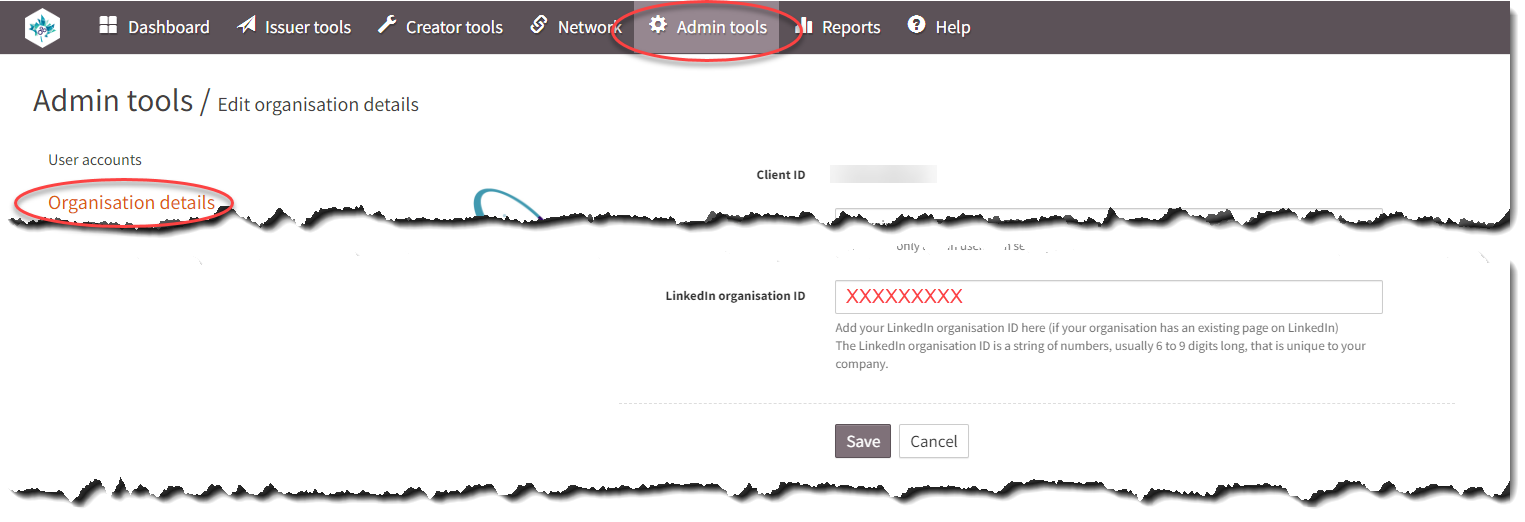
From the CanCred Service Team
